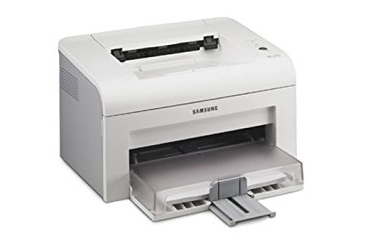Toner Cartridge Cost Saving Top Tips
Whether you use toner cartridges or inkjet cartridges, a significant difference to the cost of purchasing can be made by simply following a basic guide to everyday printing actions. In today’s eco-aware world, the drive is on to help reduce carbon emissions. Everyone – from private individual, small business, or large company – can make a real contribution, as well as dramatically cut their costs by simply knowing how to print as many pages per toner cartridge as possible!
There are some very quick and easy actions that can be taken each time you either buy, replace or use a printer cartridge – or a compatible cartridge – which really can make a significant budget saving, especially over the long term.
Shake the toner cartridge before printing: The toner powder settles in between use, as well as during storage. It will lump together at the bottom of the cartridge and not feed properly, making the cartridge totally unusable.
Always give the toner cart a prolonged but gentle shake before printing each time, as when it was installed into your printer on the first occasion. Check the first printout and if it doesn’t look like the quality normally obtained, remove the printer ink cartridge and give it a further shake before replacing it. This will usually solve the problem.
Buy compatible cartridges: A considerable saving can be made by purchasing compatible cartridges, i.e. non-original manufacturer toner carts for your printer. The quality is very comparable and perfectly acceptable for everyday printing purposes. It is still important to check the conditions of the warranty for performance guarantees, returns policy on faulty items and any replacement charges.
Ignore the toner refill indicator light: Do not replace the cartridge immediately the indicator light appears! Most toner cartridge copiers and printers have indicator lights or screen messages to indicate when the toner is low or empty. In fact, the printer manufacturer’s will factory-set the low toner indicator light to come on well in advance when the toner is still a quarter to half full!
Trust your own judgment and continue printing or copying and only replace the toner cartridge when the printed pages become too light, streaked or of poor quality. You can really stretch the use of each cartridge before having to finally replace by frequently removing from the machine and giving a number of vigorous shakes. You should be able to print quite a number of copies before installing a new toner cart.
Buy online: The cost-effective option today is to buy toner cartridges online when compared to high street prices. Printing supplier websites offer an exhaustive range of printer cartridges from nearly all the leading brand names at keen competitive price, and are quick and easy to use. Online security is safe and transactions protected with the best reputable sites keep you informed of all order dispatch and delivery details, every step of the way.
http://www.tonertown.co.uk are an online UK supplier of ink cartridges or toner cartridges for all the leading brands such as Brother, Canon, Dell, Epson, HP and Lexmark. They offer a wide choice of guaranteed printer supplies of original and compatible ink cartridges, printer toners and laser toner cartridges.